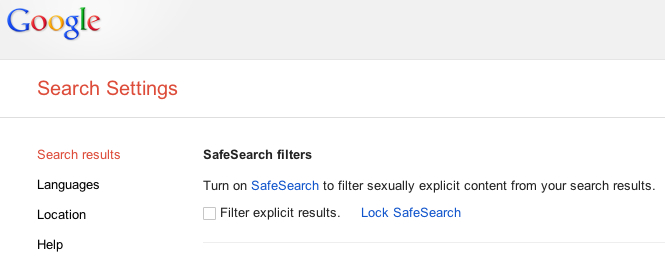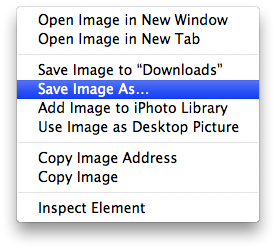Animoto Videos
For our next project, I’ve asked each of you to create a brief one-minute Animoto video that connects to one or more of the learnings from our BARNGA experiment.
Here’s an example video:
http://animoto.com/play/WoBEigUvvzWF7Ru9XUh2IQ#
Here is the list of learnings:
- Don’t get mad if someone else sees something a different way.
- Poor communication can lead to conflict and frustration.
- Be patient, calm and really listen to what others are trying to say.
- Be more flexible when dealing with others.
- Speak up when something doesn’t seem right.
- Try to work through misunderstandings.
- When people have different ideas in their heads, things can get confusing.
- Different people can have different ideas about things and both can be correct.
- To communicate well, you have to be sensitive and observant.
- It’s hard to resolve problems without effective communication.
- Don’t assume that others have the same opinion or ideas that you do.
- It can be hard to work with someone with different views if you aren’t willing to listen to each other.
- When you don’t realize that you and another person are looking at things differently, it can create real problems.
- You shouldn’t assume that people see things the way you do.
- Your assumptions about things can often turn out not to be true.
- It can be hard to see things from another person’s point of view.
- We often spend too much time trying to convince others that our way of seeing things is the right way to see them.
- Don’t jump to conclusions when you don’t understand what someone else is doing.
- Sometimes you need to change what you are doing to work with others.
- You can sometimes learn more by going with the flow than with fighting it.
- Just because something looks the same doesn’t mean that it is.
- If you allow yourself to listen or look for the other side of the story you might learn something important.
- Communication tends to break down when you get angry.
- Always try to listen to what other people have to say.
- Thinking that you are always right can be a trap.
- Before you can really say something about someone you need to try and understand her/him.
- It helps to try to identify what the real problem is.
- Don’t always expect to be right.
- Sometimes everyone can be right in their own way.
- If you disagree with someone, they probably have a reason what they are saying; try to understand it.
- Respect the idea that the “same” experience can be different for each person involved.
- A little bit of effort at the beginning to make sure you are both on the same page can reduce a lot of conflict.
The animoto that you create should highlight one of these ideas by mixing text and images to help convey your message.
To get started, you will need to log into the account that was created for the class. Go to https://animoto.com/sign_in and sign in using your class account:
- acl5@lrei.org
- adh5@lrei.org
- for the password use our founder’s name with no space between the first and last name.
You should be able to complete this project in 30-45 minutes. The bulk of your time will probably be spent on finding images. The statement that you’ve chosen from the list above should appear somewhere in your animoto. Feel free to work with your parents if you want.
Parents: As this project will require your child to search for images related to one or more of the statements in the above list, you may want to make sure that there is some filtering in place for their search. If you are using Google to search, click on the “Settings” link in the lower right-hand corner of the page and select “Search Settings.”
Make sure to click “Save” at the bottom of the page. Click here for more information on SafeSearch.
Click here for information on how to make your video. You can also watch the following video to learn how to use Animoto:
You can either use photos that animoto has in their collection or upload photos from your own computer. The “Upload” selection is your better bet as the animoto collection is pretty limited. Use upload after you have found the images you want to use and have saved them to a folder on your computer’s desktop. You can save an image that you find when using Google image search by right-clicking on it.
When you are looking for images, you should think of key words or ideas (e.g., conflict, communication, etc.) that are related to the statement(s) you are using from the BARNGA list.
IMPORTANT: Make sure that you name your video with your name when you save it so that it does not get confused with the video made by your classmates
Can anyone else watch my videos?
All videos are totally private unless you actively share your video’s link with others and/or post it elsewhere. No one can stumble across, search for, or access your video without your permission.
OLD CONTENT:
Use create an account on the Animoto site. To do this, you should go to https://animoto.com/sign_up. Check with your parents about what email they want you to use. They may want you to use their email address for the account or they may be fine with you using your lrei.org email account
After you have logged in, select your name in the upper right-hand corner and select “Account.” On the account settings page, scroll down to the “Redeem a promo code” section. Enter this code (a4esilbf4732b), which will give you full functionality of the site.
Your last task it to send me a link to the video. You can do this two ways. Each time you make a video, an email gets sent to the email account associated with your animoto account. You can forward this email to me at msilberberg@lrei.org. You can also send the link to me by clicking the “Share” button and then selecting “Email the link.” Type “msilberberg@lrei.org” in the “To” field and then click “Share Video.”