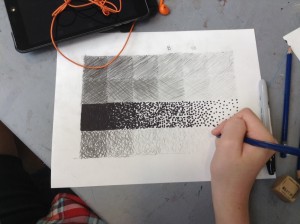Photoshop First Project
 For my first project this year in digital art i was able to have full creative license. The assignment was to experiment with Photoshop and create a piece that incorporated grayscale, scaling, and a photo taken by myself. i started with my base image and went from there. My final project incorporated a black a white bomb in the background, a high quality image of me laying down, and a a scaled down version of a door and multiple birds. The project took about four classes and was an amazing entry into Photoshop. Having digital art this year is a great addition to art, and after having a few classes i wish we had been learning it for all of middle school. i am exited for the classes in digital art to come and happy that we finally are being taught it!
For my first project this year in digital art i was able to have full creative license. The assignment was to experiment with Photoshop and create a piece that incorporated grayscale, scaling, and a photo taken by myself. i started with my base image and went from there. My final project incorporated a black a white bomb in the background, a high quality image of me laying down, and a a scaled down version of a door and multiple birds. The project took about four classes and was an amazing entry into Photoshop. Having digital art this year is a great addition to art, and after having a few classes i wish we had been learning it for all of middle school. i am exited for the classes in digital art to come and happy that we finally are being taught it!