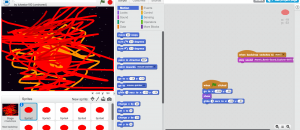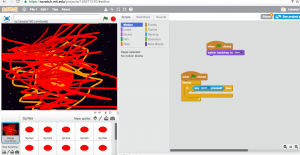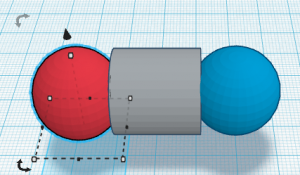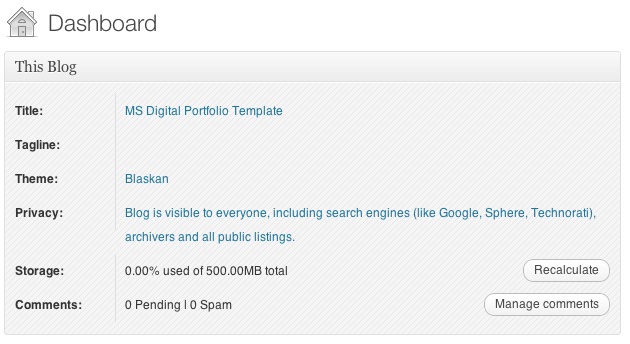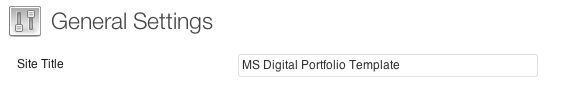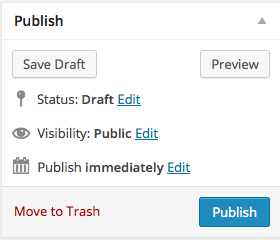Circuit Essay
Francisco lost an important notebook in the fire but his mom cheers him up.
He was angry that his notebook was destroyed because most of the things he learned in his life were in it but his mom made him feel better. The book was destroyed but his mom cheered him up. “Well… if you know what was in your librito then it’s not all lost” p.g 112. When he was mad that his librito burned but his mother helped him find the silver lining by telling him that he already knows everything in it.
School was difficult for Francisco but he would always stay positive. He never gave up when he was getting teased and bullied. He stayed strong. Francisco faced bullies but he was grateful to be able to learn and make friends. When he went to a new school he faced bullies but was thankful he got to go to school and learn. He was getting angry because of the bully but he looked for the silver lining and was thankful for getting to go to school, learn and make new friends.
When he moved from Mexico to California it was hard for him. He was not fitting in right. The teachers would force him to speak English even though he didn’t know any English.Francisco and his friend were talking in Spanish and his teacher said don’t talk Spanish. But when I spoke to Arthur in Spanish and Miss Scalapino heard me she said “NO!” He was mad that he had to speak in English but he was excited he got to learn a new language.
Even though life is hard he will always find the silver lining. When life is hard Francisco will still be happy. He has a challenging life but he is still happy. When his sister stole his pennies he ended up forgiving her. When his librito burned in the fire he didn’t give up. When he moved from mexico to California it was hard but he stayed strong. He will be angry for a little bit and then be nice. Are you like Francisco?