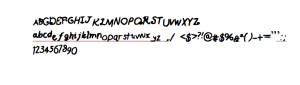This is an unfinished hairbrush that Emma D. and I designed. The bristles are made to make it less painful when you brush your hair. Also, when you press the pink button on the handle, detangler sprays out of the bristles!
This is an unfinished hairbrush that Emma D. and I designed. The bristles are made to make it less painful when you brush your hair. Also, when you press the pink button on the handle, detangler sprays out of the bristles!
Uncategorized
My Font!
It’s Just a Piece of Plastic…
It’s the end of the summer so I have one and a half weeks left. Grace invited me to a huge end of the summer Slip n’ Slide party! The people I knew there were Tilda, Piper, Grace, and Olivia Berger.
I thought the Slip n’ Slide would be one of those long pieces of plastic that you lay on a hill in your backyard. But when I got there I was in for a surprise. I looked at the Slip n’ Slide and my jaw dropped. I honestly have never seen a Slip n’ Slide this big in my life. You know bouncey houses? It was a little bigger than an average bouncey house.
Anyway, Tilda and I would go down the slip n’ slide together every time. We would also come up with fun and tricky challenges! One of them was twist on your back two times, then tuck on your back. When Tilda and I were about to go Tilda looked nervous. I saw that Grace was about to push her down the slip n’ slide so I jumped onto the slip n’ slide. I did it! So did Tilda but she almost fell at the end…
A bunch of people were doing forward rolls instead of just pushing themselves so I told Tilda, “Why not?”. It reminded me of two years ago at camp, and I was trying the target jump for the first time. I was so scared. My friends were cheering me on so I had to do it. I couldn’t hold up the line for too long… I jumped and it was so scary but I did it!
Back at the slip n’ slide, everyone sounded like the grownups in Charlie Brown, “Mraw, mraw, mraw, mraw, mraw, mraw.” waiting in line for their turn. The water beating down on the plastic made everyone’s voices muffled. It sounded like rain on a sunny day. Tilda counted down, “Three, two, one!” I did touch my feet to the roof of the Slip n’ Slide but I didn’t fall. As soon as my hands touched the wet, slippery plastic I could feel the water going on my back. I was sliding so fast I couldn’t even see where I was going. I did the tricks that I was supposed to do. I was so scared I felt like the world was upside down. Roll, twist on to my stomach, twist onto my back, tuck, turn my back to the wall. I hit the wall at the bottom just a few seconds after I tucked and turned. It was so fun! Yay! I did it without getting seriously injured!
I feel like that was really fun and I think in the summer I do more risky things (that wasn’t that risky) like climb mountains, do high things on tight ropes at camp, and go in the ocean when it’s not the best time to go in. I felt very proud of myself after that summer and you should try doing more risky things too! It’s really fun.
That summer was one of the best summers in my life. I went to camp, I spent half of my summer in the Hamptons, I went to the beach, and I learned how to surf. I had so much fun!
My First Week!
I am really enjoying middle school so far. My favorite class so far is P.E. because we play games like dodgeball related games, everybody’s it, etc. I also really like Math because I really like the way Ana teaches the class and all the fun perplexing problems she gives us. I had an amazing summer this year because I got to see my friends at sleep away camp and I also went to East Hampton for the rest of the summer.
20 Meter Graphs!
 In Math class Ana told us to make graphs for a race that will be 20 meters. We could do it any time but it had to represent 20 meters. I thought that one of the graphs in story b were inaccurate because they started out at 5 meters and one of them stopped for 4 seconds. The one that is red that is put in a doesn’t make sense because it goes straight the whole time. Lastly in C, most of them are accurate except for the bottom left graph because it goes straight up in 5 seconds even though you are slowing down as you get to the finish line.
In Math class Ana told us to make graphs for a race that will be 20 meters. We could do it any time but it had to represent 20 meters. I thought that one of the graphs in story b were inaccurate because they started out at 5 meters and one of them stopped for 4 seconds. The one that is red that is put in a doesn’t make sense because it goes straight the whole time. Lastly in C, most of them are accurate except for the bottom left graph because it goes straight up in 5 seconds even though you are slowing down as you get to the finish line.
Welcome to your digital portfolio!
Welcome to your brand new digital portfolio/blog at blogs.lrei.org!
Your portfolio can be used for many things through out your middle and high school years, including:
- Documenting and reflecting on your learning, passions, and interests, both in and out of school
- Curating and highlight work for your Family Conferences
- In some instances, your teachers will ask you to submit, reflect and comment on work in this portfolio
It is our hope that you also seek to make this a personally relevant learning space in which you curate work that is important and meaningful to you. As you build this learning space, we also hope that you will use it as a way to connect with other learners in the LREI community and beyond.
Your LREI account (Mail, Docs/Drive) credentials will automatically get you into your blog. Here are a few things you’ll want to take a look at:
1. Change the name of your blog. To do this, go back to the Dashboard and click on the “Home” symbol, then on “MS Digital Portfolio Template” under “This Blog.”

In the field for “Site Title,” add a new title. You can use your first name if you want (e.g., “Mark’s Digital Portfolio”), but don’t use your first and last name. You can also create a title that doesn’t have your name in it. Be as creative as you want, but keep in mind that the title should relate to the purpose of the portfolio.

After you’ve added a new title, click “Save Changes” at the bottom of the page.
2. Add a Post
For the most part, you’ll be adding items to your blog as posts. To add a new post, you can click on the +New button in the top bar of your blog, and then select “Post.”
You’ll want to give each post a title, and assign it to a Category. These categories are broken down by class and grade (e.g., fifth grade, core, etc.). This will allow you to organize and sort information so that you can control the look and feel of your blog. If you take a look at the menu bar under the blog title, you see the different groups of categories (e.g., class, grade, teacher, etc.).
When you’re done with your post you can click “Publish” on the side to make the post appear on your blog
For assistance, come see Clair in the Tech Lab, check out our comprehensive support site, or take a look at our Edublogs User Guide guide.
You can also subscribe to our brilliant free publication, The Edublogger, which is jammed with helpful tips, ideas and more.