Adolescent Issues Animoto Project
For next week, I’ve asked each of you to create a brief one-minute Animoto (click this for an overview about Animoto) video that connects to one or more of the learnings from our BARNGA experiment.
Here is the list:
- Don’t get mad if someone else sees something a different way.
- Poor communication can lead to conflict.
- Be patient and really listen to what others are trying to say.
- Be more flexible when dealing with others.
- Speak up when something doesn’t seem right.
- Try to work through misunderstandings.
- When people have different ideas in their heads, things can get confusing.
- Different people can have different ideas about things and both can be correct.
- To communicate well, you have to be sensitive and observant.
- Don’t assume that others have the same opinion or ideas that you do.
- It can be hard to work with someone with different views if you aren’t willing to listen to each other.
- When you don’t realize that you and another person are looking at things differently, it can create real problems.
- You shouldn’t assume that people see things the way you do.
- Your assumptions about things can often turn out not to be true.
- It can be hard to see things from another person’s point of view.
- We often spend too much time trying to convince others that our way of seeing things is the right way to see them.
- Don’t jump to conclusions when you don’t understand what someone else is doing.
- Sometimes you need to change what you are doing to work with others.
- You can sometimes learn more by going with the flow than with fighting it.
- Just because something looks the same doesn’t mean that it is.
- If you allow yourself to listen or look for the other side of the story you might learn something important.
- Communication tends to break down when you get angry.
- Always try to listen to what other people have to say.
- Thinking that you are always right can be a trap.
- Before you can really say something about someone you need to try and understand her/him.
- It helps to try to identify what the real problem is.
- Don’t always expect to be right.
- Respect the idea that the “same” experience can be different for each person involved.
ARW5
Katherine
Coco
Justin
Lily
Austin
Claire
Siena
Kellin
Kiyomi
Rose
Renzo
Campbell
Finn
Daniela
Maxine
Clara
Jared
Caleb
Kai
Emma
Jason
ACH5
Celia
Justin
Dove
Jane
Brianna
Liam
Nico
Wilder
Miles
Florence
Ava
Jacob
Zoe
Kate
Monica
Zeb
Cooper
Katie
Nina
Jackson
Ella
To get started, your will need to create an account on the Animoto site. To do this, you should go to https://animoto.com/sign_up. Talk with your parents before you create the account. Enter the promotional code “a4esilb5ac293.”

You should be able to complete this project in 30-45 minutes. Feel free to work with your parents if you want. If they are going to work independently, please make sure that they have these instructions. As this project will require you to search for images related to one or more of the statements in the above list, you may want to make sure that there is some filtering in place for their search (talk with your parents about this). If you are using Google to search, click on the “Settings” link in the upper right-hand corner of the page and select “Search Settings.”

Scroll down to the “SafeSearch Filtering” section and choose the level of filtering (if any) that you want.
 Using Animoto:
Using Animoto:
Once your account is created and you are logged in, click on the button in the upper right-hand corner of the page.
This will take you to the “Pick a Video Style” page. You can preview the various styles. When you find the style that you think will best suit your project, click the “create” link under the picture of the style. Now the fun begins.


You can either use photos that animoto has collected “Select” or upload photos from your own computer. The “Upload” selection is your better bet as the animoto collection is pretty limited. Use upload after you have found the images you want to use and have saved them to a folder on your computer’s desktop. You can save an image that you find when using Google image search by right-clicking on it.
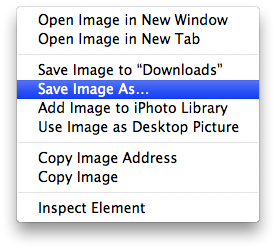 When you are looking for images, you should think of key words or ideas (e.g., conflict, communication, etc.) that are related to the statement(s) you are using from the BARNGA list.
When you are looking for images, you should think of key words or ideas (e.g., conflict, communication, etc.) that are related to the statement(s) you are using from the BARNGA list.
Once you’ve uploaded all of your images to animoto, you’ll be taken to a screen that will allow you to order the images and add text (this is where you can add any of the statements from the list to your video).
When you have the images and text that you want, click done. You’ll then be asked to choose a sound file for your video. When you get to the “Finalize” section and you don’t want to make any more changes, click “Continue.” At the next screen, you can give your video a title and an optional description and then send it for processing. While animoto is working, you’ll see this screen:

When the video is done been processed, you’ll be taken to a screen where you can view the video. If you are not happy with it you can select “remix” from the tool bar (this will just make new slide transitions). If you want to change the images or add new text, click on the “My Videos” link at the top of the page.
![]()
Your last task it to send me a link to the video. You can do this two ways. Each time you make a video, an email gets sent to the email account associated with your animoto account. You can forward this email to me at msilberberg@lrei.org. You can also send the link to me by clicking the “Share” button and then selecting “Email the link.” Type “msilberberg@lrei.org” in the “To” field and then click “Share Video.”
Here’s an example video that I showed today:
http://animoto.com/play/WoBEigUvvzWF7Ru9XUh2IQ#
